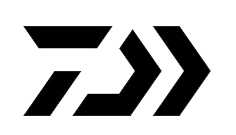Print Me
ORDERING > BACKORDER CANCEL
Backorders
INSTRUCTIONS
1) Click on the Order # that you want to modify - The order lines will display below.
2) Cancelling an Item - Click the 'Cancel Item' link next to the item.
3) Lowering the Qty of an Item - Highlight the qty of the item, type in a lower qty and hit 'enter' or 'tab' button.
| Ord Class | Order # | # Lines | Order Date | Expire Date | PO # | Ship Loc | Order Amt |
|---|---|---|---|---|---|---|---|
| {{boc.order_class}} | {{boc.ordnum}} | {{boc.numlines}} | {{boc.orddate| date : 'MM/dd/yy'}} | {{boc.expdate | date : 'MM/dd/yy'}} | {{boc.ponum}} | {{boc.shiploc}} | {{boc.orderamt | currency}} |